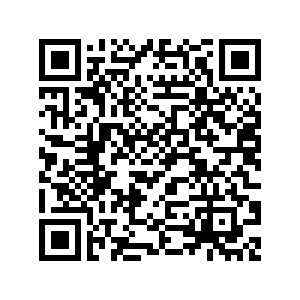You started your business because you are passionate about what you do, but running a business? That takes a separate set of skills.
Here are five apps that entrepreneurs can use for their most productive life:
Task Management: Asana
Why It is Important:
When you are an entrepreneur, it is incredibly easy for the infamous to-do list to run your life. There is always something new to add, and impossible to catch up completely. To enjoy the satisfaction of a productive day, as well as keep things from slipping through the cracks, we need to find a way to manage these tasks.
Analog:
If you aren’t ready to take it online, here is a simple way to manage tasks with a pen and paper. Get a notebook with the pure purpose of tracking the to-do list. Write a line through the middle of the paper, from top to bottom. On the left side, write the date, On the right side, write ‘for later’.
Under the ‘today’ column, only write down what you can accomplish today. In the ‘later’ column, write down anything that you can’t accomplish today. This way, you can complete a full day of tasks and feel accomplished, and then tomorrow you can start with your ‘later’ to-do list!
With An App:
My favorite app for task management! It’s colorful and fun to look at, you have an incredible list of options of how you view the data and it’s great for managing a team. The cost can be prohibitive for a very small business, but if you are managing multiple projects, teams, and clients, it’s a must!
Bonus Tip: You know you need project management software when things are falling through the cracks.
Graphics: Canva
Why It is Important:
The world is a chaotic, messy place. The online space is even more so! Using strong, consistent brand imagery can be a deal-breaker in cultivating trust with your potential clients. By using consistent colors, logos, and even profile pictures, your potential client can trust that it is you no matter where they look. When researching purchasing options consumers often look at multiple places before making a decision. Whether it’s on Yelp, Google My Business, social media, or your website, if your brand colors are not consistent, they may doubt they are looking at the ‘right’ business, or even worse, question how professional you are.
Analog:
Honestly, there isn’t an offline way to manage graphics design! Maybe use napkins and markers?! Just kidding… you are going to need something to manage your graphics if you are still in the DIY phase. The other option is to hire a graphic designer. If you go this route, you do get what you pay for. Fiverr and Upwork are two places you can look for graphic designers or you can ask your local business network for recommendations.
With An App:
My favorite app right now for graphics is Canva! I have been using them for years, and they keep updating their processes and offerings to keep up with quickly changing times. I haven’t even explored their entire list of new updates but I do personally love that they allow you to load up your brand colors and custom fonts (if needed) and offer a HUGE library of templates for anything from resumes to Facebook posts to banner images for your website or emails.
Bonus Tip: Unless you are a graphic designer or doing a lot of custom graphics, Photoshop might be a little overkill.
Sales Tracking: Pretty Simple **disclaimer, I am super biased on this one!**
Why It is Important:
Business owners start their businesses because they are good at something, enjoy it, and want to share it with the world. Being a business owner does not equate to being ‘good’ or even ‘comfortable’ with sales… which is why it’s important to have tools that help motivate you to keep going!
Analog:
Our app, Pretty Simple, handles this all for you — but when I first got started, and I couldn’t find an affordable solution, I did this all on a whiteboard. I would keep track of the following:
- Name of lead
- Value of lead
- When was the next follow up date
The name of the lead and the next note for when to follow up is pretty easy, but the value of the lead is where the magic is. It allows you to see how much money is on the table at any given time. If you have 5 leads on your board, and they are worth a cumulative $700 or $20,000 (one Pretty Simple User had $250,000+) on the table, you are going to feel more excited about following up with that lead!
With An App:
Pretty Simple is an app that me and my best friend created to support you. The app is affordable, completely self-contained with no complicated integrations, and keeps track only of the most important information. You can check it out in the iOS store here or sign up for the Android waiting list here.
Here are some of my favorite features:
- Add leads
- Assign the source of the lead: speaking, networking, social media, or add your own
- Easily view graphs showing motivational information on how much money is on the table, or where your leads are coming from
- Edit leads
Bonus Tip: Unless you are a graphics designer or doing a lot of custom graphics, Photoshop might be a little overkill.
Bookkeeping: Quickbooks
Why It’s Important:
The biggest mistake I made when building my first six-figure business was not understanding financials, bookkeeping, or even profitability. Making money is one thing but using the numbers to know if your business is successful is totally different.
Analog:
I actually don’t recommend doing this with paper and pencil. Bookkeeping software is relatively affordable, and there are tons of options. I suppose the analog way would be keeping a ledger, but let’s just not let that be an option, ok?
With An App:
Quickbooks Online has been my go-to for years, but I know Xero is another fan favorite for user-friendliness and affordability. Here is the quick breakdown of owning your books — you can link this software to your bank accounts, so each transaction gets loaded in automatically. You then go in and ‘assign’ where this money was spent. Was it $1,000 you transferred to yourself or was it your business phone bill? After you do this, you can run basic reports and understand how much money your business is actually making you.
Bonus Tip: Hire someone to consult on setting up your books properly, and then hire a bookkeeper as soon as you can afford it!
Social Media Management: Buffer
Why It is Important:
Don’t lie. You know you’ve Googled any major purchase you’ve made in recent years, as well as many small ones. That restaurant? Googled it. That new curling iron? Googled it. Dog groomer? Looked it up on Yelp. Here’s the thing with social media, it’s a great way to help promote your website and be more friendly with Google, as well as get your name out to new audiences! Think of it like PR with it being 100% your story…
Manual:
Doing social media manually can be time-consuming, but if you are just getting started, or you genuinely enjoy it, it’s completely doable! I handled most of my social media manually, so I would follow the next steps:
#1. Choose one or two platforms TOPS to work on
#2. Schedule on 30 minutes a day to post on social media. Don’t spend hours on this.
#3. Come up with themes for each day of the week: Testimonials on Tuesdays, promotions on Fridays, etc. so you don’t have to think about what you are posting every day.
#4. Have fun with it!
With An App:
There are a few levels of getting help with social media. When you are completely in DIY mode, you can use Canva to create fun graphics that match your branding and manually post every day. Then the next step would be to use a program like Buffer to schedule out your posts. There are a LOT of different apps for scheduling social media, but I’ve been pretty happy with Buffer with their continuous upgrades over the years. Basically, you can create graphics for the month or week, and then load it up into Buffer to post for you automatically.
Bonus Tip: Social media help can be super expensive, but if you can afford it, start looking for someone who might be a good fit! My #1 hiring tip is to look at some of the accounts they manage to get a feel for their work!